
How to Download Twitter Videos in 2024
Recently, X, formerly Twitter, has been buzzing with loads of videos, from adorable cat antics to thought-provoking debates on contentious issues. There are times when you can't get enough of a particular video and wish to watch it on repeat. Unfortunately, the platform doesn't support downloading videos due to strict copyright regulations.
But what if there's a workaround to easily download these videos hassle-free? In this article, we'll walk you through the simple process of downloading videos from Twitter. So, let's dive right in and learn how to download Twitter videos on your mobile device, tablet, or computer.
Key Takeaways:
- Lots of methods exist to download X, formerly Twitter, videos including online downloaders, chrome developer tools, and software applications.
- Some popular tools include TwitterSparkle.com, Telegram download bots, and Android and iPhone applications.
- Always check with the video creator prior to downloading and videos that do not belong to you.
How to Download Twitter Videos on PC
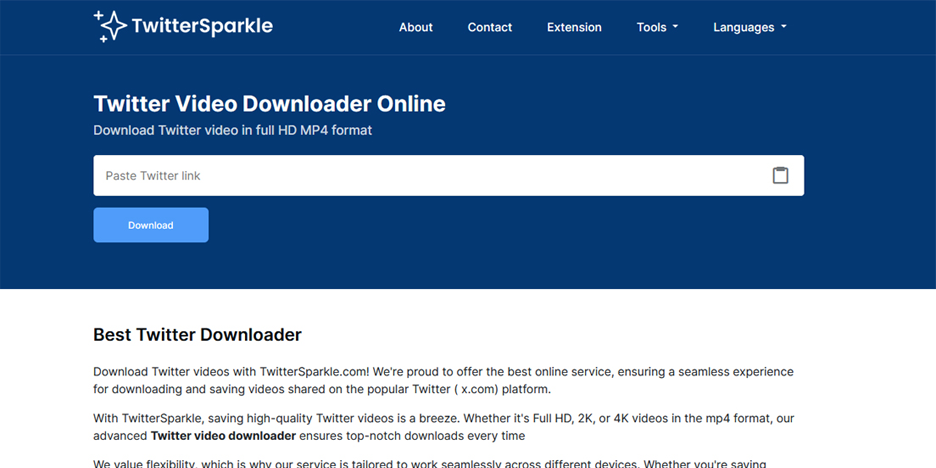
Downloading videos from Twitter becomes hassle-free with the aid of TwitterSparkle. TwitterSparkle.com simplifies the process, enabling you to download Twitter videos effortlessly on any device. Here’s a step-by-step breakdown for a seamless download experience:
- Locate Your Video: Open Twitter and find the video you wish to download. Whether it's a cute pet moment or an intense debate, find the tweet containing the video.
- Copy the Tweet Link: Once you've found the tweet with your desired video, copy the direct link to the tweet. This link is essential for the download process.
- Visit the Download Site: Navigate to Twitter Video Downloader tool by TwitterSparkle.
- Paste and Download: Paste the copied tweet link into the search space on the website. Then, click on the “Download” button. You can choose the quality that suits your preferences before initiating the download.
- Choose Your Quality and Download: Select the video quality that meets your needs and preferences. Once chosen, hit the “Download” button associated with the preferred file size.
- TwitterSparkle.com makes it convenient by providing varied download options, ensuring you have control over the video quality before downloading. With these straightforward steps, you can effortlessly save your favorite Twitter videos to enjoy them offline whenever you desire!
How to Download Videos from Twitter Using a Telegram Bot

Downloading Twitter videos through Telegram’s Twitter Video Downloader bot is incredibly convenient and doesn’t require navigating to external websites or installing software. Here’s a rundown of how to effortlessly download Twitter videos using this Telegram bot:
- Access the Bot: Click on the provided link to access the Twitter Video Downloader bot on Telegram.
- Send the Tweet Link: Once you’ve accessed the bot, send the link of the tweet that contains the video you want to download. The bot will automatically fetch the video for you.
- Download the Video: Once the bot fetches the video, you'll be prompted with options to download it. Choose the desired download location, either on your phone or desktop, and the video will be saved accordingly.
- This method simplifies the process even further as it integrates directly with Telegram, making it a hassle-free way to download Twitter videos without any additional steps or external websites. The only issue here is that you need to have Telegram installed on your device.
How to Save Twitter Videos on Android
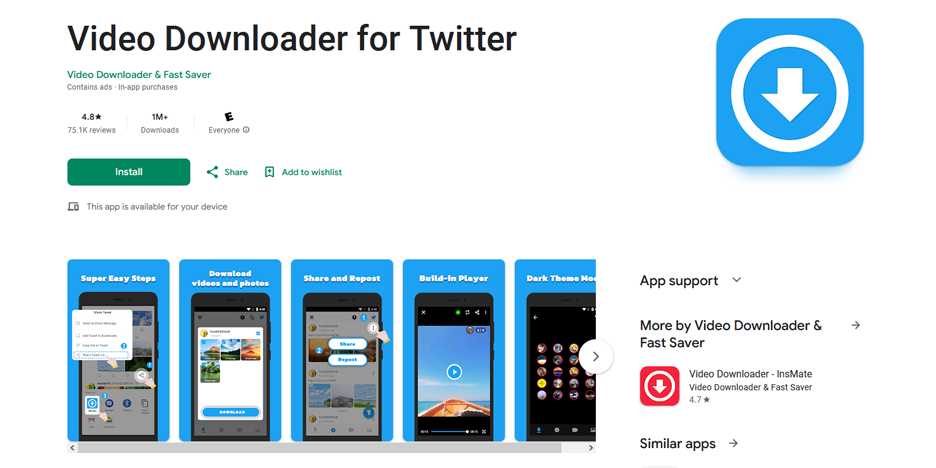
After reviewing the different Twitter downloader app in the app store we’ve narrowed it down to our favorite app. Using the TwitTake app to download Twitter videos on your Android device is incredibly straightforward and is our preferred app. Below is an uncomplicated guide to assist you in saving your preferred videos: Get the App: Start by downloading the TwitTake app on your smartphone. This app allows you to effortlessly download videos not just from Twitter but also from Instagram.
- Access the Tweet: Open the Twitter app on your smartphone and navigate to the tweet containing the video you wish to save.
- Copy the Tweet Link: Tap on the "Share" button within the tweet and select the option to copy the link to the tweet.
- Use the App: Launch the Download Twitter Videos app and paste the copied tweet link into the provided space. Then, locate and tap the download button located at the bottom right corner of the app interface.
- Downloading Begins: The video download will initiate in the background. You can monitor the progress within the app.
- Access Your Video: To view the downloaded video, you can either open the Download Twitter Videos app and select the video you wish to watch, or you can head to your smartphone's Gallery application to enjoy the video offline.
- This method simplifies the process by offering a dedicated app for downloading Twitter videos on your Android device, allowing you to save and view them at your convenience, even without an internet connection.
How To Download Twitter Video for iOS Device
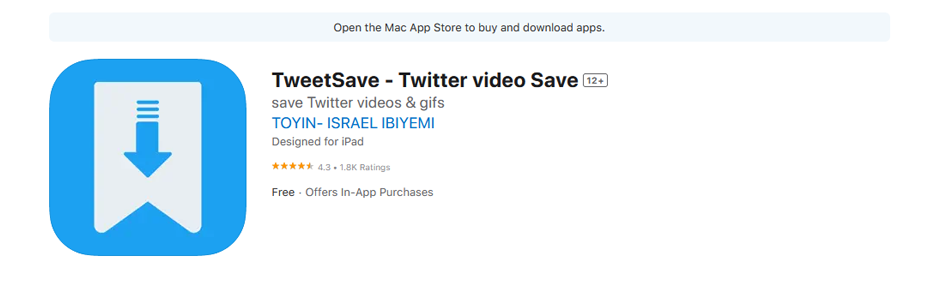
Downloading videos from Twitter on an iPhone might seem a bit more tricky than the other methods listed above but it’s still possible. Unlike android, there aren’t many apps available for downloading videos on iOS devices. You can resort to using an online option like our Twitter downloader at TwitterSparkle.com. But if you prefer to have a software application on your phone the best choice is TweetSave from the Apple App Store. Follow these steps afterward:
- Launch the Twitter app on your iPhone and locate the tweet containing the video you wish to save.
- Tap the "Share" button and choose "Copy Link to Tweet."
- Open the TweetSave app on your iPhone and wait for the link to load.
- Click on "Download Video," and voilà! The video will be saved in your iPhone's gallery.
Final Words
Accessing and saving Twitter videos has become more accessible than ever. Whether through specialized apps, online platforms, or integration with social media platforms like Telegram, the options are diverse and user-friendly. With these various methods at your disposal, enjoying your favorite Twitter videos offline has never been simpler. Explore the method that best suits your preferences and device, and dive into the world of seamless video downloads from Twitter!